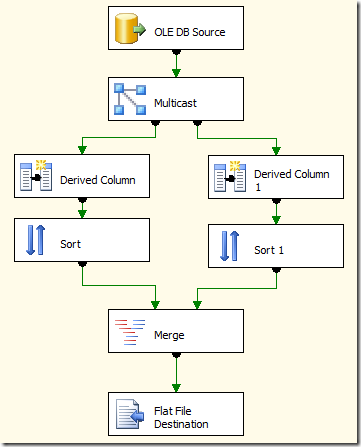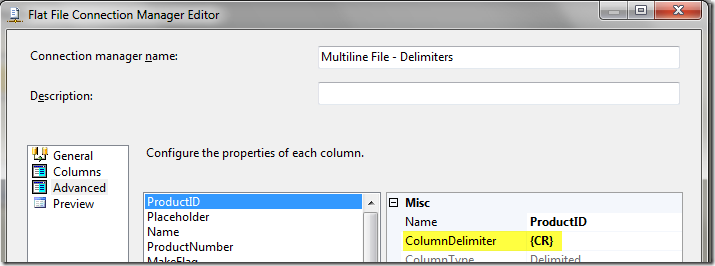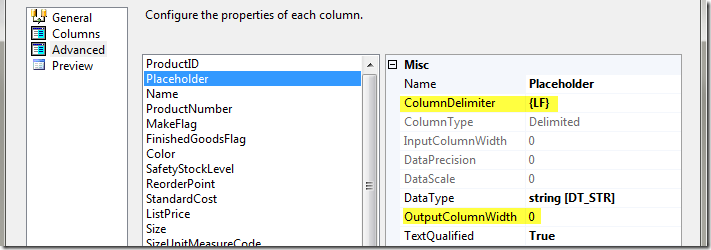A recent post on the SSIS forums was asking about creating multiple rows in a text output file from a single row in the data flow. Given a set of rows like this:
| John Smith | 1/1/1900 | Value A |
| Jane Smith | 12/1/1900 | Value B |
the poster wanted this output in the text file:
| John Smith | |
| 1/1/1900 | Value A |
| Jane Smith | |
| 12/1/1900 | Value B |
Basically, the poster wanted a line break in the middle of a row of data, while keeping a line break at the end.
There are a couple of ways to accomplish this in SSIS. One way is the use of a script task to create the file, which gives you complete control over the format of the file. There’s also a couple of ways to do it directly in SSIS. The first way is to use a Multicast transform to create two copies of each row, perform some string concatenation, and then combine them using a Union All or a Merge.
The Derived Column transforms are used to put the multiple columns into a single column, so that a variable length record can be written to the flat file. The Sort transforms and the Merge combines the rows into the proper order, before sending them to a flat file.
The other option (and one that probably falls under the category of stupid SSIS tricks), is to hack the flat file connection manager a little bit. You can set the column delimiters so that a carriage return/linefeed is inserted in the middle of the row. However, this isn’t as simple as just choosing {CR}{LF} as the column delimiter. SSIS checks to make sure that none of the column delimiters are the same as the row delimiter. Why it does that check, I don’t know, given the way it parses flat files. Regardless, you have to work around it. So, you can simply select the column where you want to introduce the break, and set it’s delimiter to {CR}.
Then insert a new column immediately following that column, set the output width to 0, and set the column delimiter to {LF}.
Now the output will include a carriage return / linefeed between the columns.
The sample package for this is located here. It is SSIS 2008, but the concepts are the same for 2005.